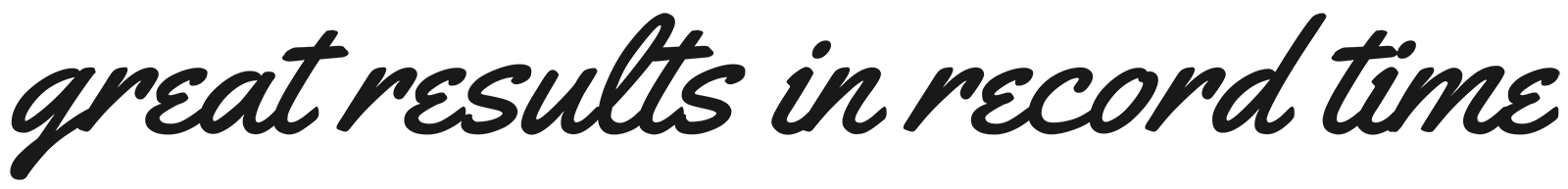File Upload
If you are uploading multiple items please select and drag all files into the uploader at once
File Submission Guidelines
- Files must be submitted with proper orientation to ensure proper back up. Files should not contain mixed horizontal (landscape) and vertical (portrait) orientation.
- Ensure that your PDF is high res and that all images are CMYK at 300 DPI.
- Files should contain a .125” bleed zone and important content placed a minimum of .125” inside the edge of the trimmed page.
- JPG and PNG files are not suitable for print and can incur additional setup cost. These files are commonly RGB not CMYK and colours may vary when printed.
- Provide vector only artwork for type, logos, shapes and all other artwork. Only provide embedded raster artwork for actual 4/C images.
- No linked images – graphics must be embedded in the files.
- All type must be outlined (not embedded). Convert type to curves in your design program.
- Editable document files such as DOCX, PUB, PPT or RTF incur higher setup costs and may change if fonts are not embedded our outlined. These files normally require printing of a hard-copy proof for which there is a charge.
- Black type should have the following values: C0, M0, Y0, K100.
- Process black CMYK composite should not exceed 220%.
- Avoid using borders in your design. If a border is too close to the trimmed edge, the trim may be slightly off-center.
- If the file contains a dieline, it must be a separate spot colour called “dieline” and be on its own layer.
- The dieline shape must be a single path stroked.
- If you select a White Ink option with your order, please supply a single file that includes CMYK (if necessary) and a spot colour called exactly White_Ink. Do not supply separate files for CMYK and White Ink. If you want white ink to print under a blue colour, you need to set either the blue shape or the White_Ink shape to overprint to achieve this. You may also want to set a White_Ink shape to knockout so nothing prints on top of it. Remember to set overprints on any Dieline.
- If you select Black Only option on your order, the file you supply should be K only (not CMYK or RGB) with a Dieline and/or White_Ink spot colours depending on your order specifications.